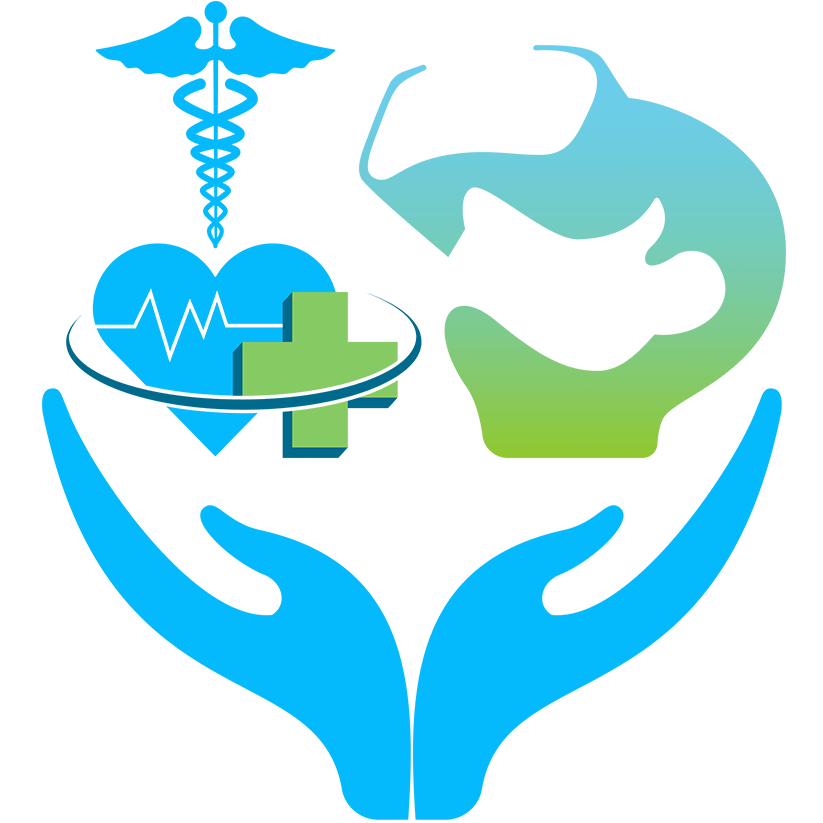MA Skills Labs - VR Support
Get help from our videos and frequently asked questions
Installation Guide
Where can I purchase an Meta Quest and what is the best model to buy?
You can buy it directly from Oculus: https://www.oculus.com/ The 128G model for $299 is fine. You may also purchase your Quest at BestBuy or Walmart for $299.
Can I wear my glasses when using the Oculus Quest?
Yes, you need to install the 'glasses spacer' that came with your Quest. click here to launch the Oculus Support FAQ page setup for Quest basics, how to wear glasses is explained in detail there.
How can I 'focus' my Quest for the clearest display?
Proper alignment vertically on your head, combined with the optimal position of the IPD slider on the bottom of the Quest headset are the two methods for ensuring the clearest display in the headset. When you first setup the Quest, the mandatory setup tutorial demonstrates both.
Can I use the cable that came with my Quest to connect it to my PC/Mac?
Yes, the cable that comes with your Quest can be used, if your PC/Mac has a ' USB Type-C port' that fits that.
How much "play space" do I need in order to use the apps with Quest?
All of the labs are designed to be used within a small (6'x6') play space.
If I have difficulty using my hands as the controllers, what can I do?
Hand tracking needs available light in the room, so turning on a light may help. Also, try to keep your hands in front of you and high enough so that the Quest headset cameras that track them are able to see them. If needed, at any point, you can switch to the controllers that came with your Quest by just picking them.
How do I update the app on my Quest?
Whenever there's an update it will show on the App screen on your Oculus Quest. Click the app and it will automatically update.
How often can I repeat a lab?
As often as you wish, with the exception of Exam mode that you can only do once for each lab.
What is the recommended maximum length of time for a session in VR?
The research is still not settled on this question. We recommend that you limit a session to 45 minutes and then take a break. That allows for plenty of time to complete several attempts of any one lab.
Who do I contact if I need help?
Email support@incitevr.com and you will receive a reply from Jim Kiggens, Vasco Torres, or Joao Morais from inciteVR. In your message, send as much information about the issue as you can (what you were doing when the problem arose, what you expected to happen that did not, etc.)